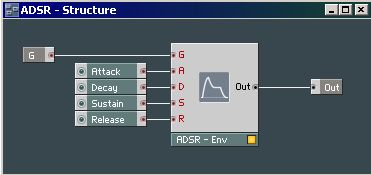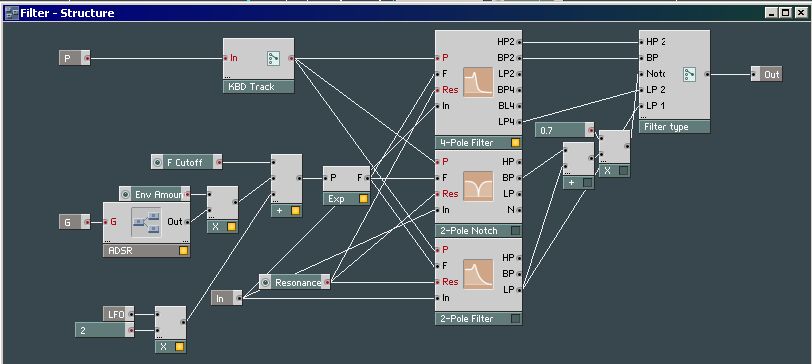As found on almost every synthesizer, also our Nord Rack will need A(ttack), D(ecay), S(ustain) and R(elease) control. The Volume will also need an ADSR, so let's make a Macro for it so we can reuse it.
Create a New Empty Macro and call it ADSR. Give it an "In Port" terminal and name it G (from Gate) and an "Out Port". Add a ADSR module (Insert Module > LFO, Envelope > ADSR) and "Create Control" its inputs so it has an Attack, Decay, Sustain and Release control knob on the panel.
But, because the Filters will be FM modulated, we actually going to need the types wich support FM. Change the existing filters with their respective FM types. Their F input will be used for the FM, their P input for the Keyboard Tracking. Probably there are more ways to connect these components for the desired effect. Note that the F needs another range than the P inputs, so we have to use some math again with a Multiply and Add Module (Insert Module > Math > Multiply).
To make some faster progress in this tutorial and don't waste too much time, Here's how I did it.. The final Filter Structure.
What you see here are
- the In Ports P(itch), G(ate), LFO, In (for the audio stream).
- The Gate goes through an ADSR Macro and that level is multiplied by the Envelope Amount.
- These levels are Added with the Filter Cutoff Frequency, and go through a (Modules > Math > Expon F.), this will convert the Pitch level (range 0 - 127) to a Frequency in Hertz.. which is used at the F input level of the Filters
- The P In Port goes to the KDB Track Switch, this will simply make the Pitch of a played note influence the P level of the filters by its value, or not when it's turned off.
- Resonance speaks for itself
- The Filter Type Switch too, but watch out for the volume level of the BP and LP outputs (that create the Nord Lead Notch), they are too loud together, 70% of that sounds good to me.
- The LFO is multiplied with 2, to get higher and lower peaks.
And now it's getting interesting in the panel..